The Tray Icon Clipboard Master - First StepsPaste via pinned menu
How to paste an item from the clipboard masters list
Clipboard Master is primarily a multi-clipboard for Windows. If you copy something to the Windows clipboard, Clipboard Master takes note of this. It stores the last 10,000 entries, regardless of whether the computer is shut down or turned off.
There are different options for adding an entry from the Clipboard Master list to the email or document currently being written.
1. Via the pinned menu
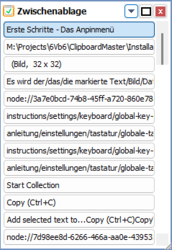
The pinned menu is always visible and with just one click you can paste an item from it.
Every list in Clipboard Master can be shown as pinned menu.
2. Via the Complete List

You can open this using the key combination (hotkey) that you have determined in the setup assistant; default is Insert:
- up to 10000 items
- paste with Tab or Enter
- Search and filter
- Context menu with many commands
- Next clipboard: Ctrl + Tab
1. Anpin-Menüs
2. Über die Liste
3. Via the Tray Icon Menu
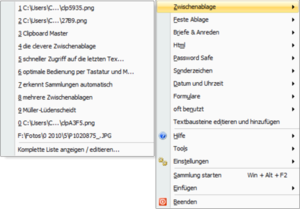
4. Via the Quick Menu
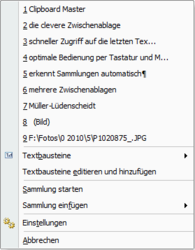
The quick menu is opened using the key combination Win + Q (Q=quick).
- For the 1st 20 items
- Further clipboards as submenus
- displayed always at the position of the caret (text cursor)