Move Clipboards Confgure ClipboardsGeneral Tab
Confgure Clipboard Settings
Each clipboard has certain properties. In the properties of a clipboard you can activate encryption or specify a special clipboard type for the clipboard, for example.
Displaying and Changing the Properties of a Clipboard:
- Open CMB (e.g. Win + V)
- Select the desired clipboard, e.g. by clicking on the title:
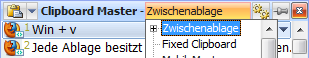
- The list with the existing clipboards will be displayed.
Or press the F4 key. - Now click on the clipboard with the right mouse button (or press Alt + F9) and select "Properties" in the context menu. The properties dialog has the tabs "General", "Paste" and "Additional". The options will be explained in the following:
» "AutoText" Tab