Action "Simulate Keystrokes" Aktion 'Fill form'Action "Paste: Collection"
You need to fill a form frequently? Then keep reading.
With this action you can fill forms - in a Browser or in an application (app) automatically.
For each text field there are 2 input fields:
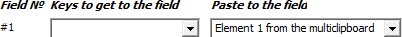
In the 1st column the field number is indicated.
in the 2nd you can define how to get to the field. For the 1st field this field can be left empty, in case the cursor is already placed to the 1st text field. For the succeeding fields you can define to have tab pressed, n times tab, or any key sequence you require.
In the 3rd column finally the text to be pasted to the text field is defined. Either plain text or a element from the multi clipboard.
Example:
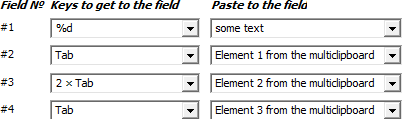
In this example, to get to the 1st field Alt + D is simulated, and then 'some text' is pasted.
Then with Tab the cursor is set to the next field and the 1st element from the multi clipboard is pasted.
To get to the next field 2 times tab is simulated and the 2nd element from the multi clipboard is pasted.
...

To enter special keys press this button at the right of the input field.