FlexikeysGlobal Context MenuPermanently visible clipboard
Clipboard Master provides a global context menu. Global means at every point in (almost) every application).
You can always open this with the key combination Ctrl + menu key or, with Clipboard Master 3.5 and higher, with Ctrl + right mouse button. The menu key is usually located to the left of the right Ctrl key:
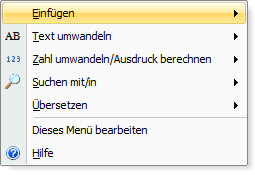
Numerous commands are directly available via this context menu, meaning that you do not have to memorize all of the hotkeys and flexikeys, but instead only Ctrl + menu key to open the menu. This also works in Windows 8/8.1 apps.
You can adapt this menu and add your own commands or create you own content menu and assign to another hotkey.