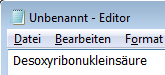HotkeysFlexikeysGlobal Context Menu
Flexikeys are more than hotkeys. Like hotkeys, flexikeys conduct a specific action, e.g. starting a program or pasting something.
In addition, a flexikey is dependent upon what was just entered (e.g. a number), the text just typed will be delivered to this action, e.g. to calculate a formula.
Available Actions for Flexikeys:
- Convert text entered
- Convert number entered
- Calculate expression entered
- Replace from user dictionary
- Start/execute program/script
- Complete path or file name
- Complete path or file name
In contrast to a hotkey, every key can be a hotkey, e.g. x. Using x as a hotkey makes no sense, as x could then no longer be entered. As a flexikey this is no problem, as x continues to provide an x. The flexikey action is only executed after a specific entry, e.g. of a number.
An example of an action is the replacement of an abbreviation with text from a user dictionary that you maintain in Excel. A list of the available files and folders could be displayed by entering c:\.
The text entered can also be provided to a program that modifies the text or calculates something and then pastes the output.
Example 1: Convert number into the corresponding hexadecimal number:
Enter a number - in any program - e.g. 65 and then press # and 0x41 appears instead of 65:
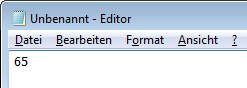
#
→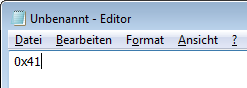
Example 2: Replace from a user dictionary:
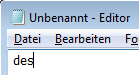
Tab
→